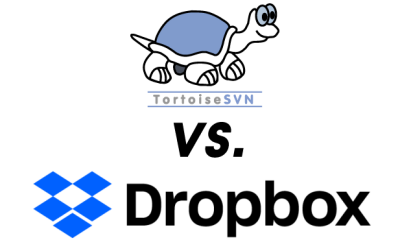 Dropbox
Explorer Overlays Icons vs Tortoise Explorer Overlay Icons
Dropbox
Explorer Overlays Icons vs Tortoise Explorer Overlay Icons
If you are using Dropbox and Tortoise in parallel you might phase the problem, that you loose the Tortoise overlays in the Windows Explorer because Dropbox occupies aggressively overlays which are needed to work with TortoiseSVN or TortoiseGIT. I would like to show a workaround and ways to a permanent solution to this problem.
For a fast one time solution you can manually delete the Dropbox entries. There is a link in Tortoise to the Overlay Icons. Just rightclick on one of your Tortoise folders in go to settings:
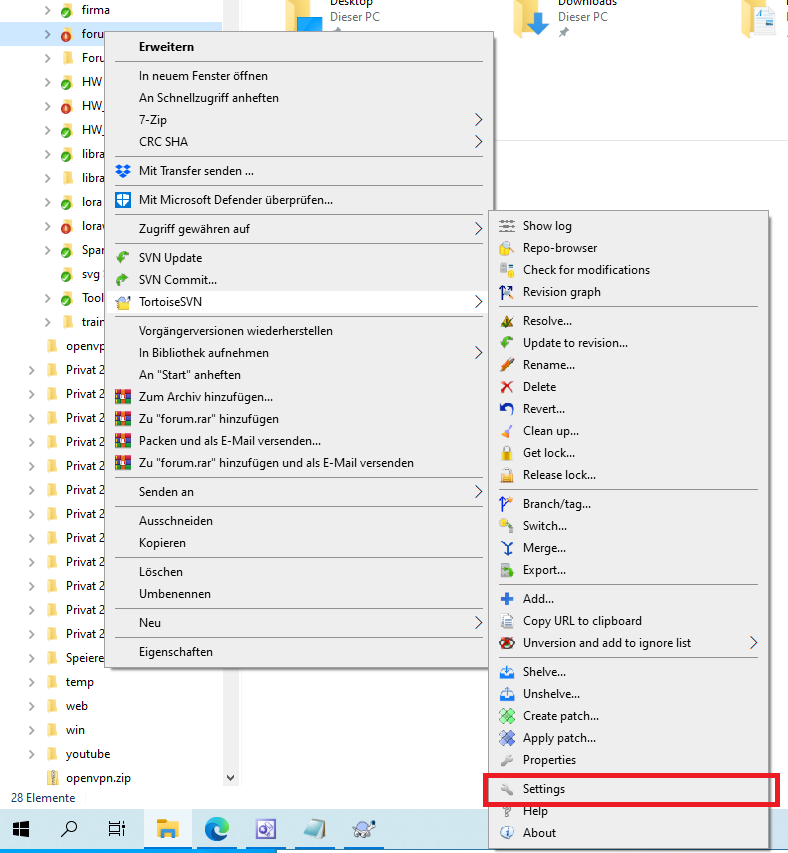
In the Menu "Overlay Handlers" Tortoise offers the possibility to start the Windows registry editor:
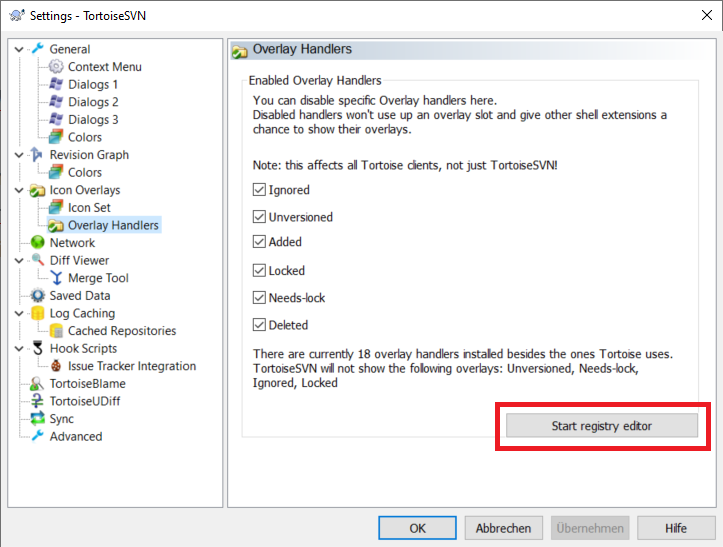
Tortoise will open the registry editor. You see, Dropbox occupies the first 10 entries and blocking the Tortoise entries from getting valid. Just delete the dropbox entries on the top.
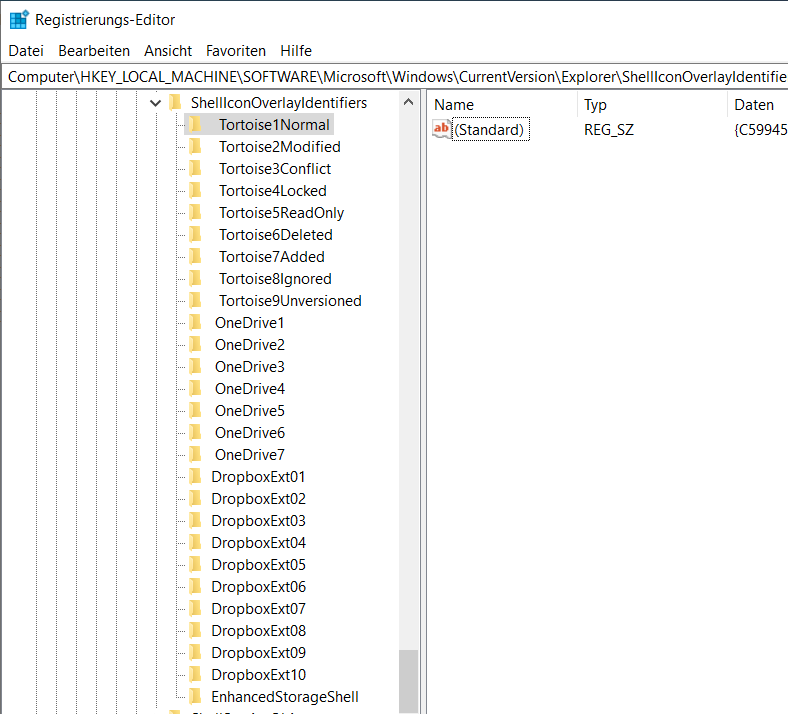
You have to restart the PC to make the changes effective. Unfortunately you have to redo this everytime after a Dropbox updated.
Some Background to the Windows Overlay Icons
I can't digg very deep into that topic but the basics are that Windows only allows 15 overlays, whereof 4 are occupied by Windows itself. The remaining icons are processed top down in the registry list. First come - first serve. TortoiseSVN describes in their FAQ their "good citizen" behaviour. And Dropbox acts like a bad neighbour.
Sorting the Dropbox Overlays below the Tortoise Overlays
As far as I observed the Dropbox overlays are working even if they are at the bottom of my list, therefore they are still im my list.
Regedit File
I made a small .reg file. It deletes the dropbox entries on the beginning.
REGEDIT4 [-HKEY_LOCAL_MACHINE\SOFTWARE\Microsoft\Windows\CurrentVersion\Explorer\ShellIconOverlayIdentifiers\ DropboxExt01] [-HKEY_LOCAL_MACHINE\SOFTWARE\Microsoft\Windows\CurrentVersion\Explorer\ShellIconOverlayIdentifiers\ DropboxExt02] [-HKEY_LOCAL_MACHINE\SOFTWARE\Microsoft\Windows\CurrentVersion\Explorer\ShellIconOverlayIdentifiers\ DropboxExt03] [-HKEY_LOCAL_MACHINE\SOFTWARE\Microsoft\Windows\CurrentVersion\Explorer\ShellIconOverlayIdentifiers\ DropboxExt04] [-HKEY_LOCAL_MACHINE\SOFTWARE\Microsoft\Windows\CurrentVersion\Explorer\ShellIconOverlayIdentifiers\ DropboxExt05] [-HKEY_LOCAL_MACHINE\SOFTWARE\Microsoft\Windows\CurrentVersion\Explorer\ShellIconOverlayIdentifiers\ DropboxExt06] [-HKEY_LOCAL_MACHINE\SOFTWARE\Microsoft\Windows\CurrentVersion\Explorer\ShellIconOverlayIdentifiers\ DropboxExt07] [-HKEY_LOCAL_MACHINE\SOFTWARE\Microsoft\Windows\CurrentVersion\Explorer\ShellIconOverlayIdentifiers\ DropboxExt08] [-HKEY_LOCAL_MACHINE\SOFTWARE\Microsoft\Windows\CurrentVersion\Explorer\ShellIconOverlayIdentifiers\ DropboxExt09] [-HKEY_LOCAL_MACHINE\SOFTWARE\Microsoft\Windows\CurrentVersion\Explorer\ShellIconOverlayIdentifiers\ DropboxExt10]
In my case the false Dropbox entries begin with three blanks. I still need the restart, but at least, the deletion can be done with a mouse click.
Permanet Solution for the Overlay Icon Problem
Some sources try to solve the problem with blocking of the registry entries. But this might have negative side effects. IMHO the only solution is to force the people at Dropbox to solve this problem. There is a reported "idea" on Dropbox. Even if it seems Dropbox ignores this serious problem - I can only recommend to give this issue as many upvotes as possible. If you want get a permanent solution for the overlay icon problem:
Sign in to the discussion with your existing Dropbox account and UPVOTE the idea for a permanet solution!
Summary
You can manually adopt the overlay icon registry entries after each update. You can make live easier with an importable regedit file. But don't forget to upvote for a permanent solution by Dropbox.