Arduino: The Noiasca Liquid Crystal with Support of Cyrillic
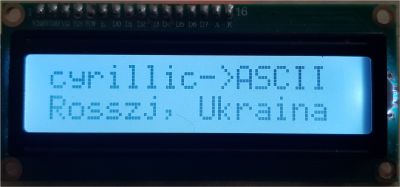
As you might already know, the Noiasca Liquid Crystal can print special characters on the LCD if they are encoded as multi byte UTF-8 characters. Recently I thought about possibilities how to support Cyrillic letters on the character liquid crystal display.
This page covers following topics:
- Use a Liquid Crystal Display with Cyrillic letters in the character ROM
- Replace all Cyrillic letters to Latin letters for a "standard" LCD
For the first variant there are 3 options
- LCD with the SPLC780D1 002 ROM
- LCD with the ST7070 Driver
- LCD with the HD44780 A02 ROM
In any case you phase the challenge, that your source files in the Arduino IDE will be encoded in UTF-8. I.e. you will need a LCD library which can handle UTF-8 characters and send the proper characters to the LCD.
